Version 1.3.0 released
Version 1.3.0 has a lot of quality of life improvements. Lots of little fixes and standardisation that required rewriting a bunch of code. Massive accessibility improvements, too. If you're dyslexic you just lost your excuse not to play this game. I didn't put them in an "Accessibility" menu, I put them in sections relevant to what they affect. e.g.: The font toggle is in the "Text" section. Maybe I should make a Youtube video titled "I didn't put an Accessibility menu in my game. It was the right choice" and troll people into clicking.
Added
Game Mechanics
- When the text window is open, an "Advance" button appears when the next interaction either:
- Returns from examining an object in a Room back to the Room.
- Changes the current Room.
GUI Customisation
- Narration and Dialogue text font and colour can be adjusted from the Options -> Text -> Style.
- The size of the object and config tooltip outline can be adjusted from Options -> Visuals.
Achievements
- Each Achievement's summary displays the episode number where the achievement is unlocked.
- In Extras -> Achievements, newly unlocked Achievements are marked with an icon.
Changed
Engine
- Upgraded engine to Ren'Py 8.2.1
Options Menu
- Tweaked UI animations.
- Various adjustments to the Options menu layout.
- "Assistive Self-Voicing" option moved to Audio -> General.
- Improved Keyboard and Gamepad support.
Visuals
- Tweaked character highlight colours.
- Current talking character has highlight effect on their name.
- Notification dialogue now has bold text for title.
- Multiple tweaks to scene transition effects.
- Text scroll speed toggle is now from 1-5 instead of 1-10.
- The font for choice menus has been changed.
Animation
- Ep01: Small tweaks to cut-scene animation.
Load/Save Menu
- Use the `Entroponaut` package as the template for the Load/Save screens.
- When using the Keyboard or Gamepad to choose a slot, the viewport will scroll when the player reaches the bottom/top.
- When using the Keyboard or Gamepad, entering the Load/Save menu hovers the first item in the menu.
Fixed
- Occasionally the highlight colour on a portrait's backdrop did not disable when removing a portrait from screen.
- Multiple fixes to hover and focus effects when using keyboard to navigate through menus
Files
Get Speed Metal Vimana
Speed Metal Vimana
Adventure, romance, and mech combat on a distant world.
| Status | Released |
| Author | jsfehler |
| Genre | Visual Novel, Adventure |
| Tags | Mechs, Point & Click, Robots, Romance |
| Languages | English |
More posts
- Version 1.2.0.2 releasedDec 27, 2022
- Version 1.1.0 releasedApr 10, 2021
- Version 1.0.2 releasedFeb 23, 2021
- Version 1.0.1 releasedFeb 17, 2021
Leave a comment
Log in with itch.io to leave a comment.